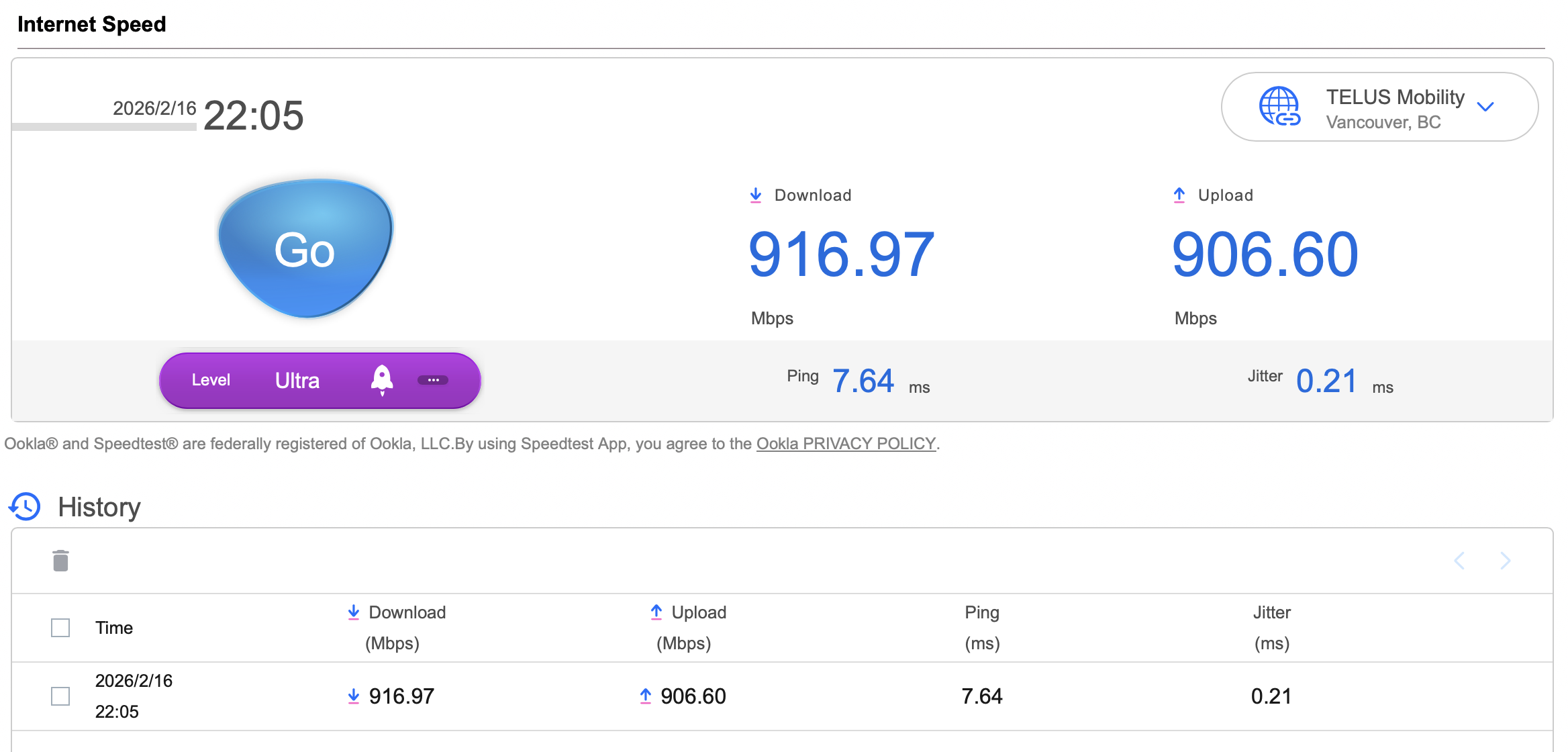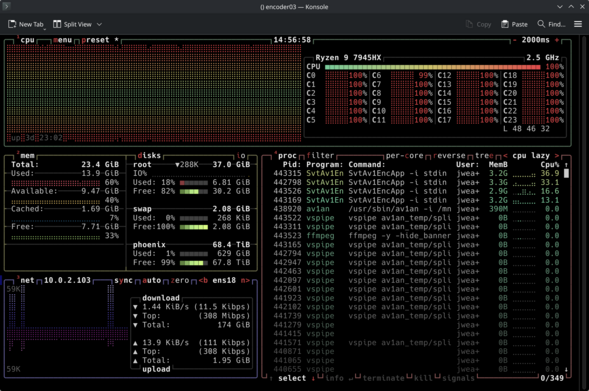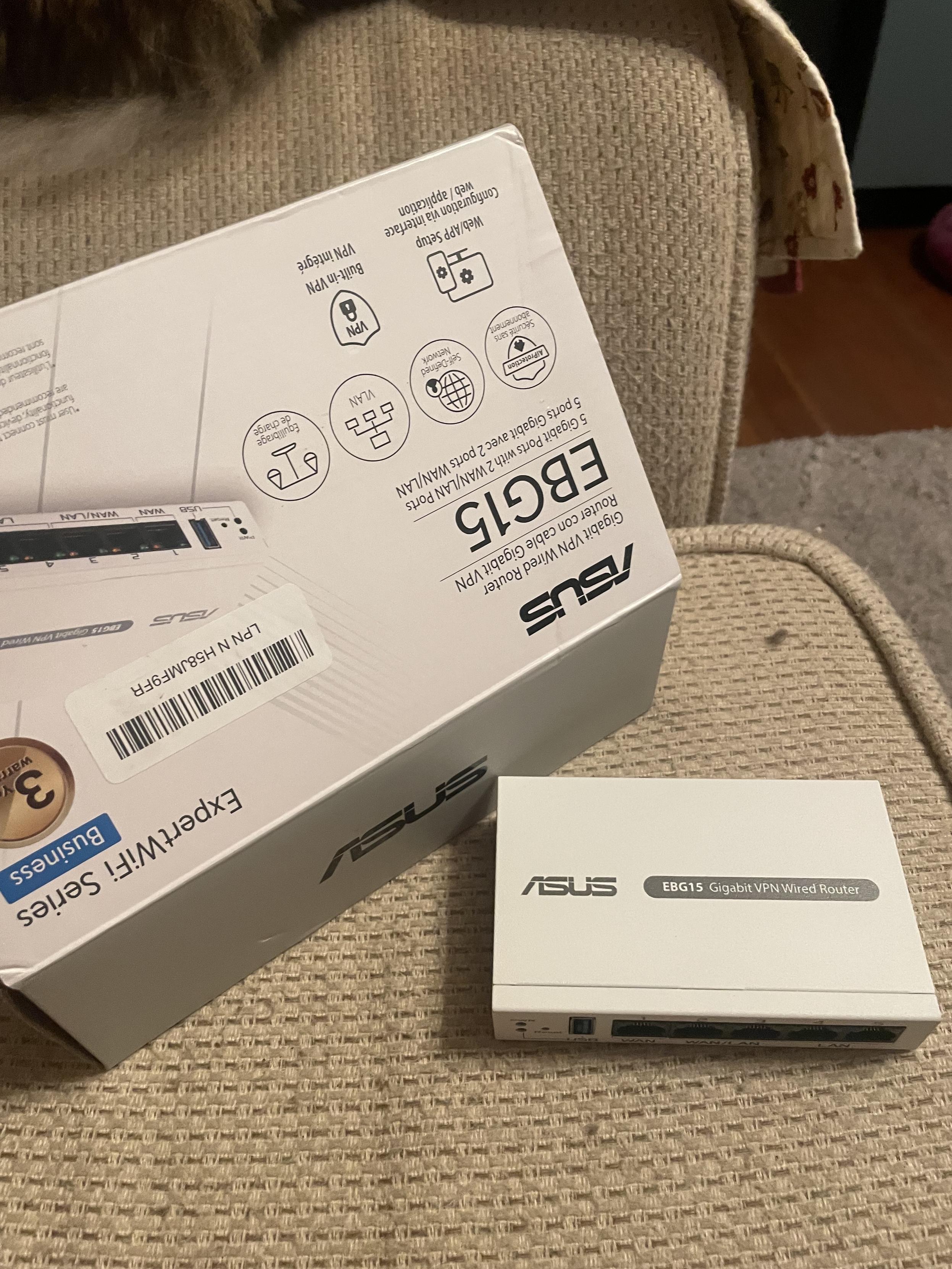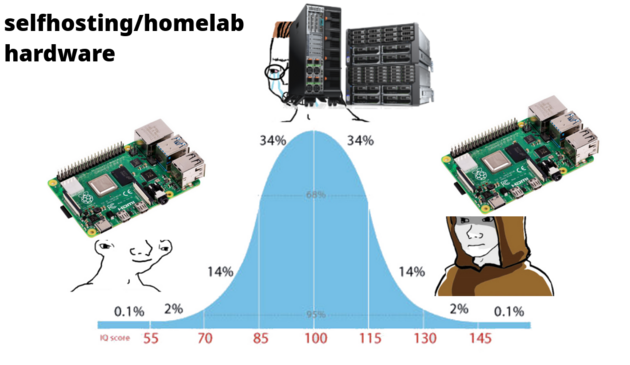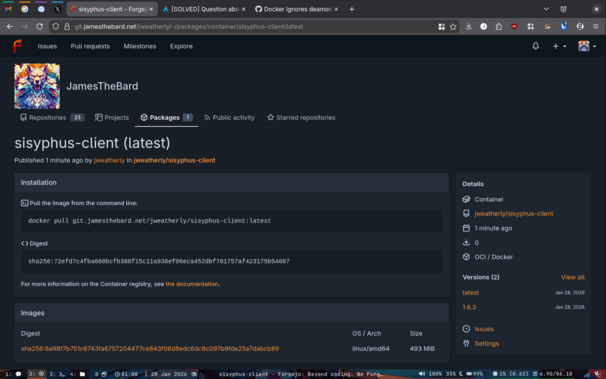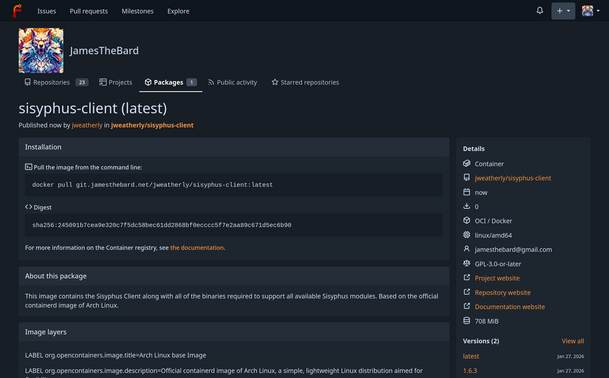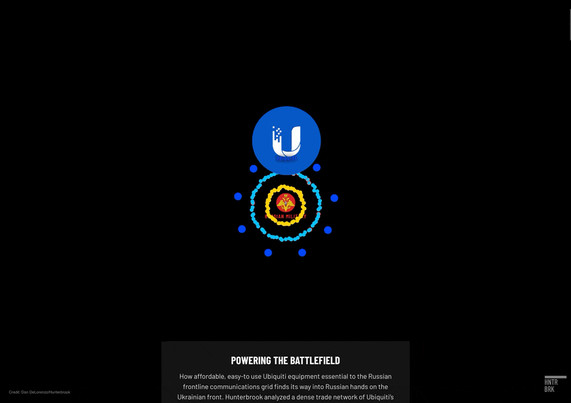Jellyfin started "missing" new videos that were being added to the library, so decided it was time for a rebuild. Ended up using the new homelab baseline (Debian 13/`trixie`) and the install was pretty smooth. Used an NFS share for the `cache` and `metadata` directories, and it even scraped all the videos. Still had a ton of mismatches, but nothing too horrible.
#homelab
Lost a rook ceph node this week, most likely power supply related. Moved the drives to another shell, boot and back in business 😃
Now to work out what has failed and why……
#homelab
After looking at what hostnames I'm using on my LAN, I realized it's a pretty basic setup. What are some good setups or recommendations for setting/using hostnames in a #linux home #LAN with a #homelab
I’ve spent the last decade living in happy ignorance as a software developer living in a world of cloud hardware abstractions. Decided it was time to get a little dirty and decided to setup a homelab setup on an old Lenovo desktop I found on Facebook marketplace. #homelab
Wrote a post about setting up sops and the sops-operator on a #homelab #kubernetes cluster
#k8s #sops
Found an issue with the Borg backup cron job, but got that fixed up and ran backups for today. Fortunately, this one didn't take 20 hours...lol. Backups are now verified but I'll feel better if the cron job works as expected tomorrow.
#homelab #borg
The #homelab is noodling all our >5000 documents for the initial #paperless import. Kinda stupid that paperless bluntly requeues everything *in addition again* when you restart it (e.g. to fine tune import settings).
Ran into a weird issue with macOS and iTerm 2 while experimenting with #talos over the weekend.
Short version: I had to quit iTerm, reset the local network security permission for it and restart it before I could run talosctl from my a session in iTerm. Maddeningly it was working from a session in Terminal.app
The long version is at #homelab #iterm2
Homelab migration done, all of the VMs are on Debian which makes things easier to manage. Currently deleting the old mirrors out of storage and running a few backups at the moment. I think it's time to maybe play some vidya games and just enjoy the rest of Sunday.
#homelab #debian
One of the coolest features of this little guy... USB modem support! If I could get a cheap data-only plan (in Canada?! AHAHHAHAHAH) then I could use it as a little failsafe WAN connection! #footiMac #selfhost #homelab #networking
The server is only a few months old and already has its first 4TB disk full.
#homelab
Shout out to Uptime Kuma. Just lovely. If you use BetterStack or UptimeRobot but want ot self-host your uptime monitor, check out Uptime Kuma
#HomeLab
Today I learned how to use socat to pipe IPv4 traffic to my #homelab that's accessible only over IPv6 (thanks 1&1 and DS-Lite).
Set the DNS A record to a VPS I already have, spin up a reverse proxy on the VPS via docker, point the right domains to a socat docker container which TCP6's the IPv4 traffic the right way. Don't forget to add an IPv6 network to the socat container. Done.
Ansible playbook done "enough", everything is now matching. Evidently I did forget to transition one server over to Debian, but got that sorted and now everything is running pretty well.
#ansible #homelab
Since I'm shutting down lanecloud, there's a few tiny things I need to re-home.
Did you know that the ultimate homelab challenge is to not deploy clustered and HA services, when you know how to do it?
#selfhosted #homelab
verdict: I should have got this router 2 years ago.... as the apple nerds (me) say: the DNS loopback/hairpin "just worked"!
so much fun to be had with this little beasty! tons of config options.
success!
#footiMac #selfhost #homelab #networking
Hey #fedihelp :)
I'm tinkering with #nextcloud in my #homelab a bit.
Just tried to get AppAPI running with Docker Socket Proxy.
I can register the daemon but the test d…
At this point today I'm willing to light anything on fire with the word "Plex" on it. I've never had a server fight me so goddammed hard. It's taken 10x more effort to rebuild the Plex server than it did to build the Jellyfin server. However, that part of the Great Migration is done and I only have two more servers to move over to Debian.
#homelab
Wrote a post about setting up the smb csi driver in your #homelab #kubernetes cluster and using talosctl to back up your #talos etcd to a NAS.
https://unixorn.github.io/post/homelab/k8s/04-backup-talos-etcd-to-smb/
@…
Migrated the Docker server over to Debian to match the other VMs. Scary, but not too horrible. Also, moving Docker volumes is a pain in the ass.
#docker #homelab #debian
testing out the connection speed. Looks good max for my Telus Fibre connection.
I toyed with the idea of getting one with a 2.5Gb class WAN port as I believe Telus is offering >1Gb connections now... but I resisted. This was only $80 and is far more feature rich than the telus router and should be just as fast if not faster thanks to better internals than the Telus router.
#footiMac #selfhost #homelab #networking
Nothing like a quiet Saturday abusing the homelab with video encoding.
#encoding #av1 #homelab
The EMC disk shelf decided it wanted to ramp the fans to "taking off the flight deck of an aircraft carrier", so I decided to updated all the Proxmox nodes, the NAS, and then power cycle the EMC disk shelf.
Fortunately, that worked and everything is back online. Definitely a pain in the ass though...
#homelab
alrighty folks! time to install the new network box!
Will see if I can fully replace the Telus router (white roundish tower thing on the top shelf) with the asus router.
there will definitely be interruptions in internet to this mstdn account, as well as to the alberniweather blog.
It would be nice if it preserves my ip address, and not need a ddns update but I doubt I will be that lucky.
See you on the flip side! I will post updates from @…
#selfhost #footiMac #network #mastodon #homelab
I'm setting up a talos cluster to tinker with at home and want to use my Synology for persistent volume storage.
I set up the NFS nfs-subdir-external-provisioner on my talos cluster and documented how at #talos #kubernetes #k8s #homelab #nfs @…
My #homelab #grafana instance is named `abyss` for obvious reasons.
Not a criticism of grafana, to be clear.
Nothing like hanging out with the family for Thanksgiving. My social battery ran out early with 20 people in the house, but all of my homelab work prepared me for this moment: Tailscale and `mpv` while I chill and watch some videos.
#homelab #thanksgiving
Periodic reminder - if you're using git , #homelab #devops #sre #git
Final optimizations for the Dockerfile, and the new image is now under 500MB which is a heluva-lot better than the original 1.3GB. The results are good, images are now in Forgejo, and even better: they work.
#homelab #encoding
I wrote a post on installing Argo CD in a #homelab #kubernetes cluster.
#selfhosting #k8s #argocd #argo_cd
So, decided to make the `sisyphus-client` Docker image a multi-stage build because it was a really large image. Ended up taking it from 1.3GB to 708MB which isn't too shabby. Unfortunately, that's about as small as I'm gonna be able to get it with all of the encoding binaries/libraries that I have to install.
Still, pretty solid reduction in container size.
#homelab …
Finished cleaning up the cabling and getting the Beelink properly installed in the minirack. Overall, I miss the Pis because they looked pretty cool, but I'm not gonna complain: this looks pretty good as well.
The doggo wasn't quite as impressed.
#homelab #minirack
I set up a #talos #k8s cluster with #cilium on #proxmox over the holiday break.
I documented how to set one up on my blog at #selfhosted #homelab @…
FYI all, portainer is giving away 3 node business licenses. #kubernetes support since the last time I visited their site, so I'm interested in checking how well that interacts with #talos.
Some of my #homelab machines currently just run a few containers in #docker_compose stacks for services my #homeassistant server is using like node red and I've been using #portainer for simple things like checking status or restarting things without having to ssh into those workers. Most of those containers are going to get migrated into my #k8s cluster, so it'll be interesting to see how well it works as a quick web interface.
@…
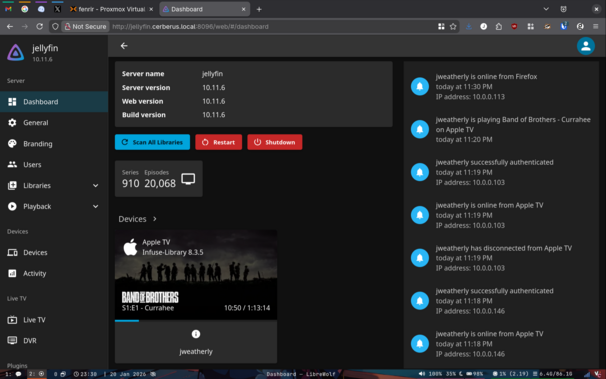
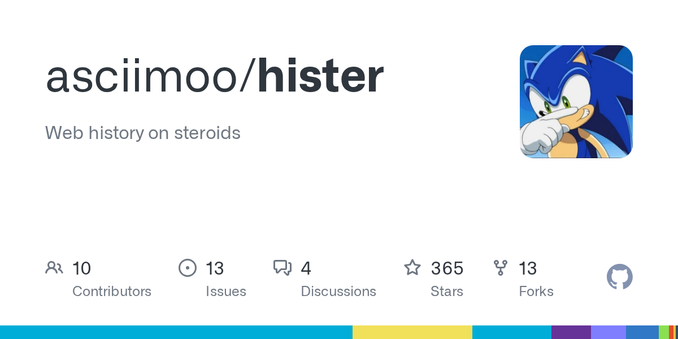
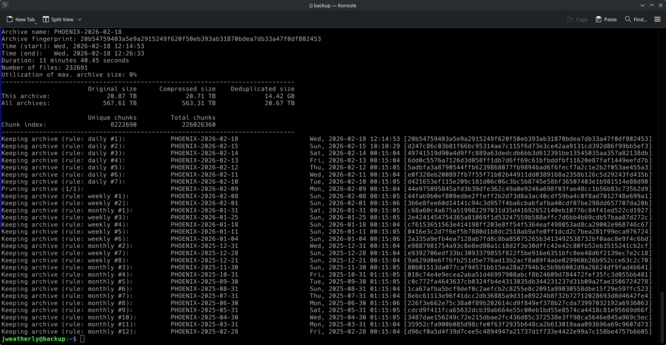
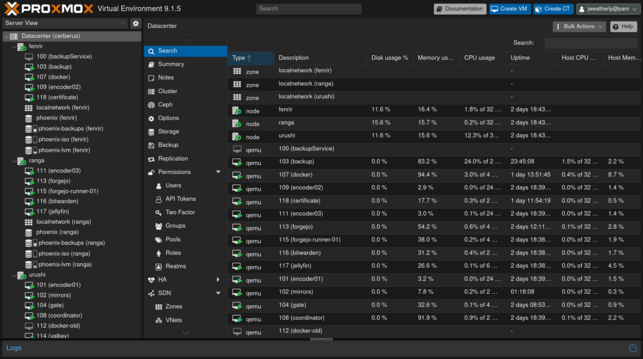
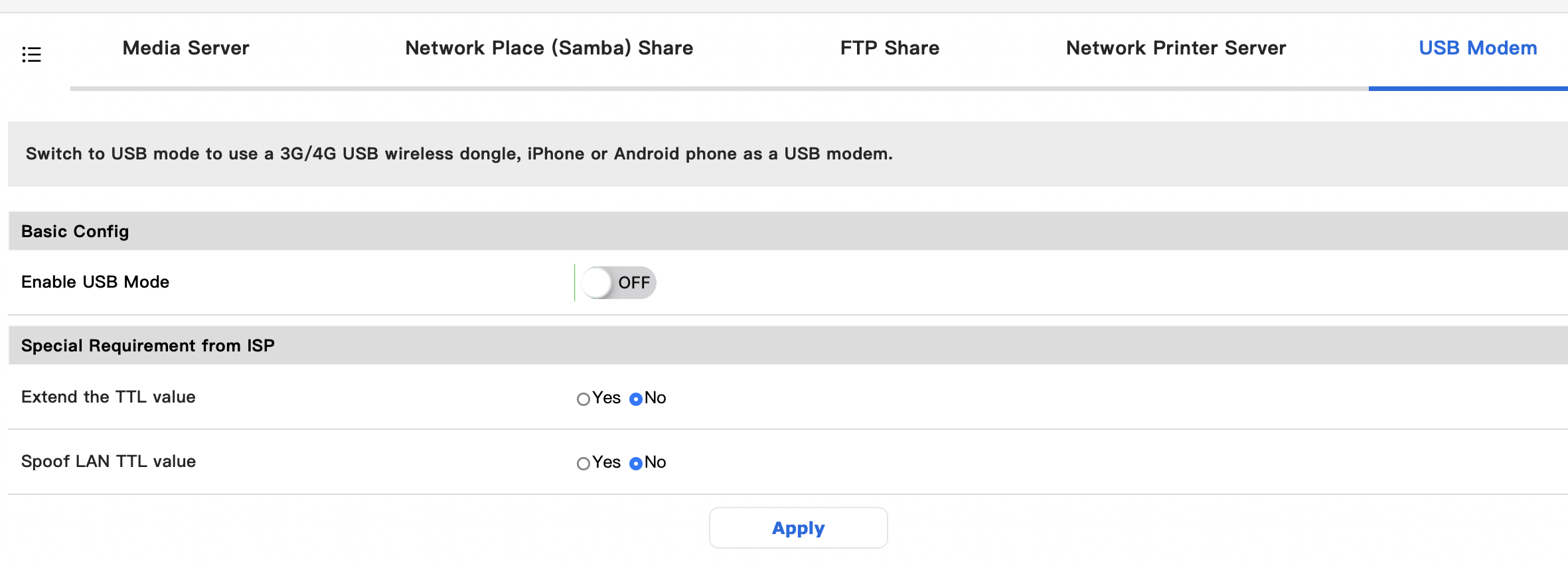

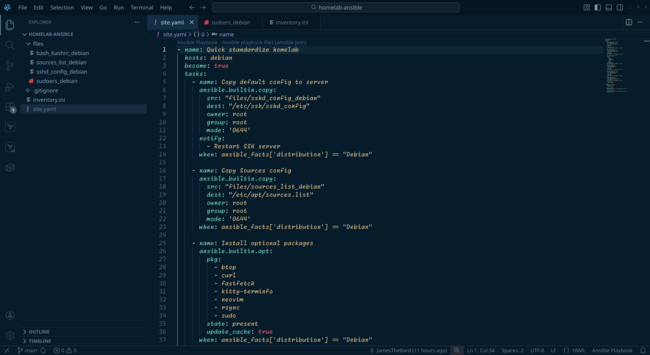
![Screenshot of a log file with the text:
Init was called
TRACE: 127.0.0.1:59836 - ASGI [3] Send {'type': 'http.response.start', 'status': 200, 'headers': '<...>'}
INFO: 127.0.0.1:59836 - "POST /init HTTP/1.1" 200 OK
TRACE: 127.0.0.1:59836 - ASGI [3] Send {'type': 'http.response.body', 'body': '<2 bytes>'}
Try default url to report the init status: https://somecloud.example.local
TRACE: 127.0.0.1:59836 - HTTP connection lost
[SSL: CERTIFICATE_VERIFY_FAILED] certificate verify failed…](https://cdn.social.linux.pizza/system/media_attachments/files/115/961/539/420/269/883/small/5bb97bdb625801c1.png)