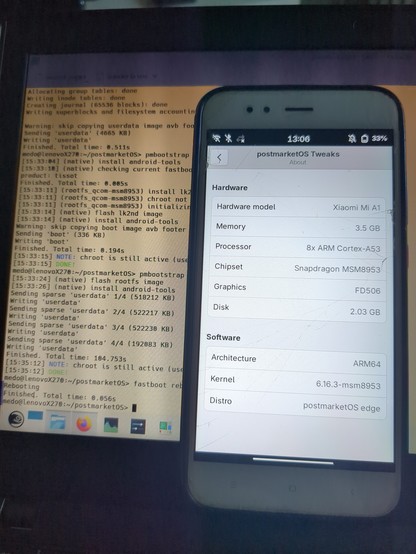2025-10-23 21:37:50
Is there somebody who can help me with #postmarketos ?
I tried to install it on a phone (samsung-a5y17lte) and a tablet (samsung-gtaxlwifi) without any desktop env. but on both devices it does not go beyond the "Starting..." screen which will freeze after some time.
With pmbootstrap I was running `install --android-recovery`, then `export` and manually sideloading t…