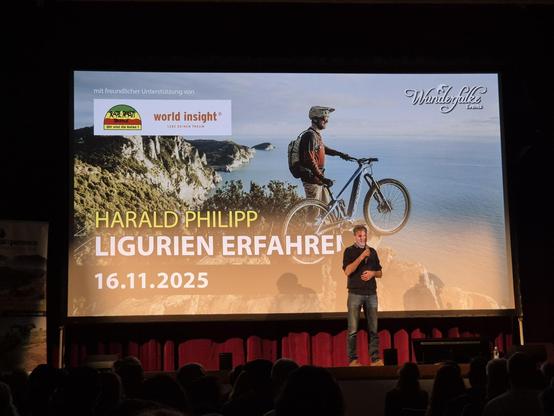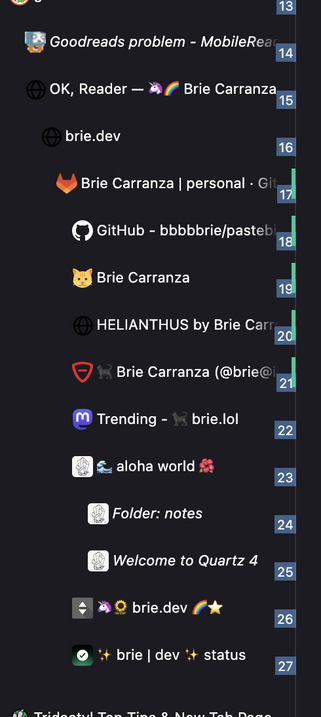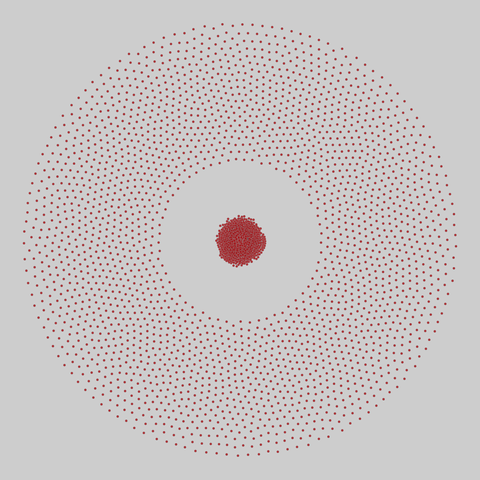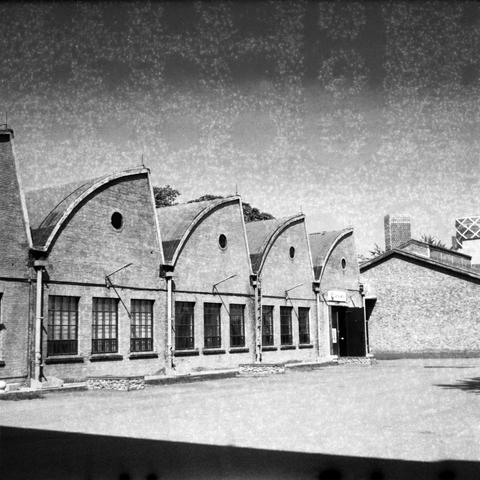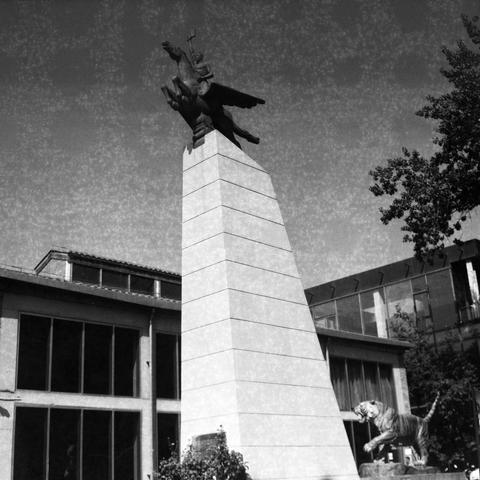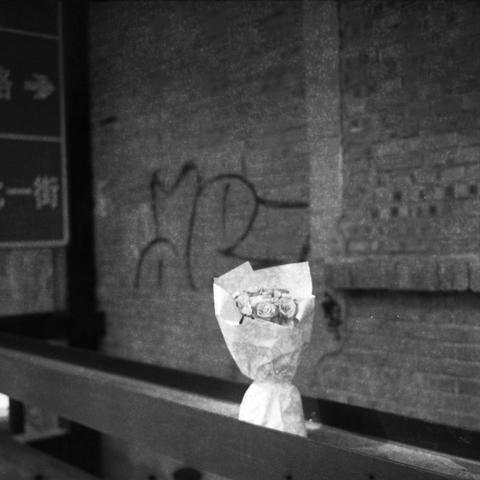2025-12-17 05:17:00
Mittwoch: ICANN wieder offen für neue gTLD, Lidar-Hersteller Luminar vor dem Aus
Neue generische Top-Level-Domains 2026 Luminar am Ende nach Volvo-Verzicht Ford-Strategie ohne E-Autos Ford-Akkus für Server Bit-Rauschen zu RAM-Preisen
2025-11-16 19:56:05
We just attended another travel show. This time: #mountainbiking in #ligurien from Harald Philipp.
The visuals were pretty cool. And riding such trails UPHILL was pretty impressive, too. Definitely only doable with an ebike.
2026-01-16 23:11:12
CBS News' credibility, built over decades, is being used now to launder political narratives that wouldn't survive scrutiny if they came from right-wing media (Parker Molloy/The Present Age)
https://www.readtpa.com/p/what-the-trump-administration-is
2025-12-16 07:29:33
@… holy crap I thought *I* had a lot of random domains and fractured web-presence. my condolences! O_O
found you via https://brie.dev/ok-reader/, originally looking to ask:
A. a…
2025-12-07 00:14:26
Moody Urbanity - Urbana Composita 🌆
情绪化城市 - 建构城市 🌆
📷 Zeiss Ikon Super Ikonta 533/16
🎞️ Ilford HP5 Plus 400, expired 1993
#filmphotography #Photography #blackandwhite
2025-12-13 11:53:00
🔬 Excited to present our latest research at the #MAIN2025 conference today!
🔗 https://laurentperrinet.github.io/talk/2025-12-12-main/
👁️ What if CNNs could see like hu…
2025-11-13 19:00:04
faculty_hiring_us: Faculty hiring networks in the US (2022)
Networks of faculty hiring for all PhD-granting US universities over the decade 2011–2020. Each node is a PhD-granting institution, and a directed edge (i,j) indicates that a person received their PhD from node i and was tenure-track faculty at node j during time of collection (2011-2020). This dataset is divided into separate networks for all 107 fields, as well as aggregate networks for 8 domains, and an overall network for …
2026-01-10 09:56:00
Google-Fonts-Abmahnwelle: BGH schickt Grundsatzfragen zu IP-Adressen an den EuGH
Sind dynamische IP-Adressen immer personenbezogen und dürfen Abmahnwillige Datenschutzverstöße gezielt in industriellem Maßstab provozieren, um abzukassieren?
2025-12-04 00:30:00
Moody Urbanity - Old & New V 🔆
情绪化城市 - 新与旧 V 🔆
📷 Zeiss Ikon Super Ikonta 533/16
🎞️ Ilford HP5 Plus 400, expired 1993
#filmphotography #Photography #blackandwhite
2026-01-12 06:15:16
Noch einige der zuletzt hier besonders häufig geteilten #News:
Google-Fonts-Abmahnwelle: BGH schickt Grundsatzfragen zu IP-Adressen an den EuGH